1. Open Plugin Registration Tool and Signing into it. Here I am opening it from XrmToolBox.
2. Click on Register and select the option of Register New Assembly
3. Once you click on it below window will be open. Here you have to select your Plugin DLL. Click on 3dot as below window screenshot.4. Select your Plugin DLL from your project folder => Bin => Debug => Select your DLL file => now click on Open button.



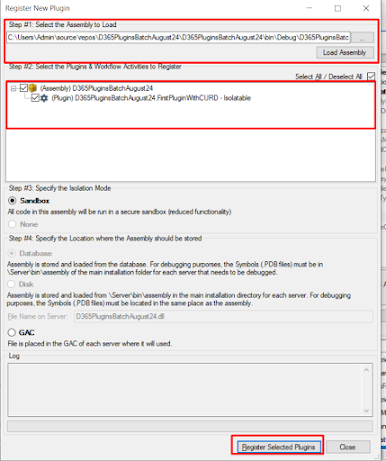



No comments:
Post a Comment